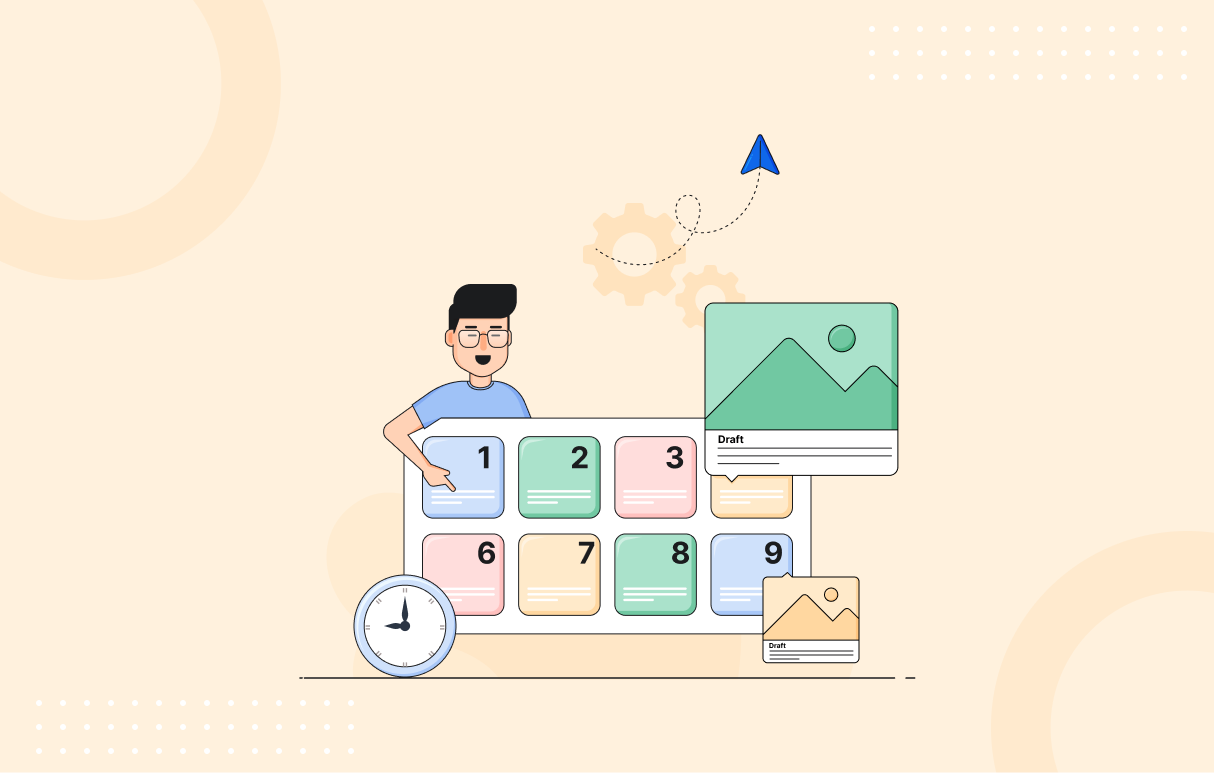Collaborate Efficiently with Enhanced Drafts Feature
Upgrade your content planning process with Draft with Dates. This update allows you to create a comprehensive content calendar in advance so your campaigns are ready ahead of time.
What’s more, now you can add a date while saving this draft so that it is easy for your team members to edit this content or review it prior to scheduling.
Make way for better planning, tracking, and collaboration!
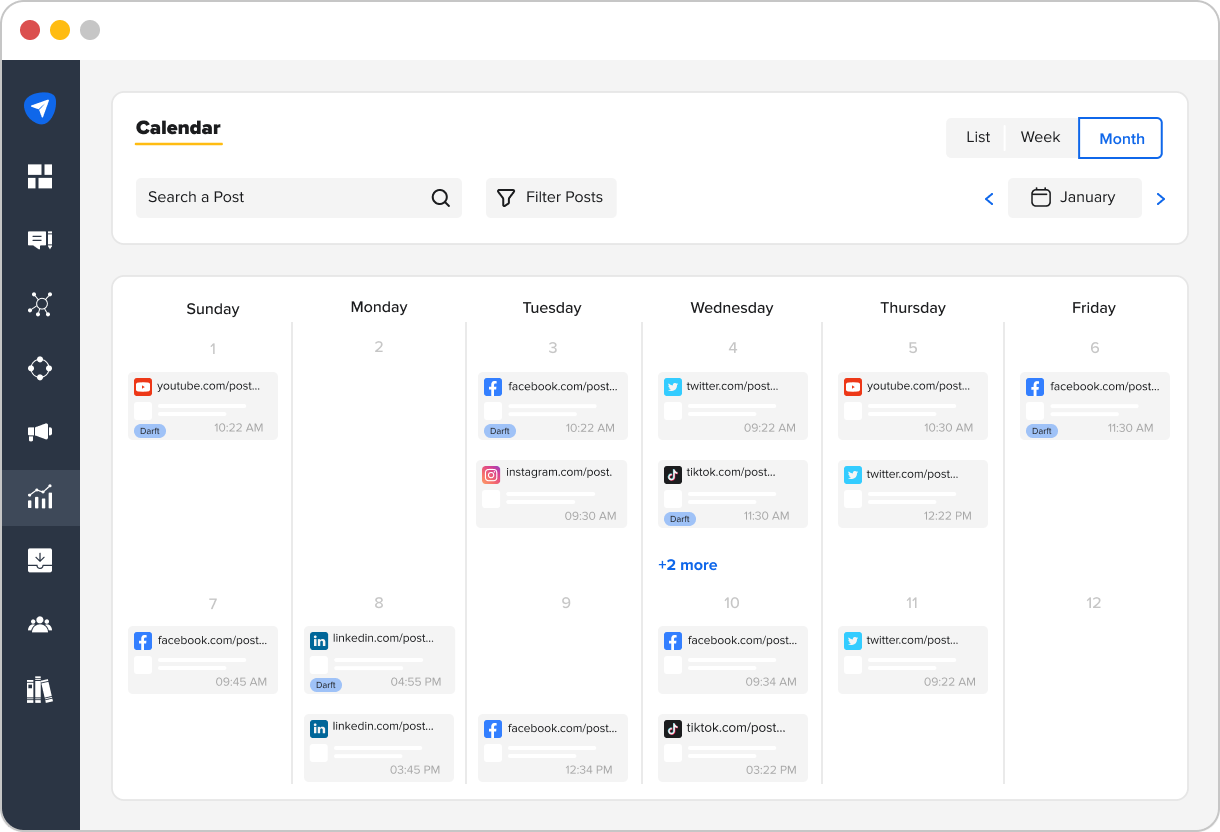
Users can now
- Plan ahead for public holidays, events, and other campaigns by saving drafts with dates.
- View your drafts in the Calendar for short and long term planning.
- Ensure everyone’s on the same page about upcoming posts and stay aligned with your team.
- Ditch external tools and use the in-app Calendar for ideas and future campaign plans.
You can get an overview of content progress on your calendar by using the status filter which categorizes posts into: Drafts, Queued, and Delivered.
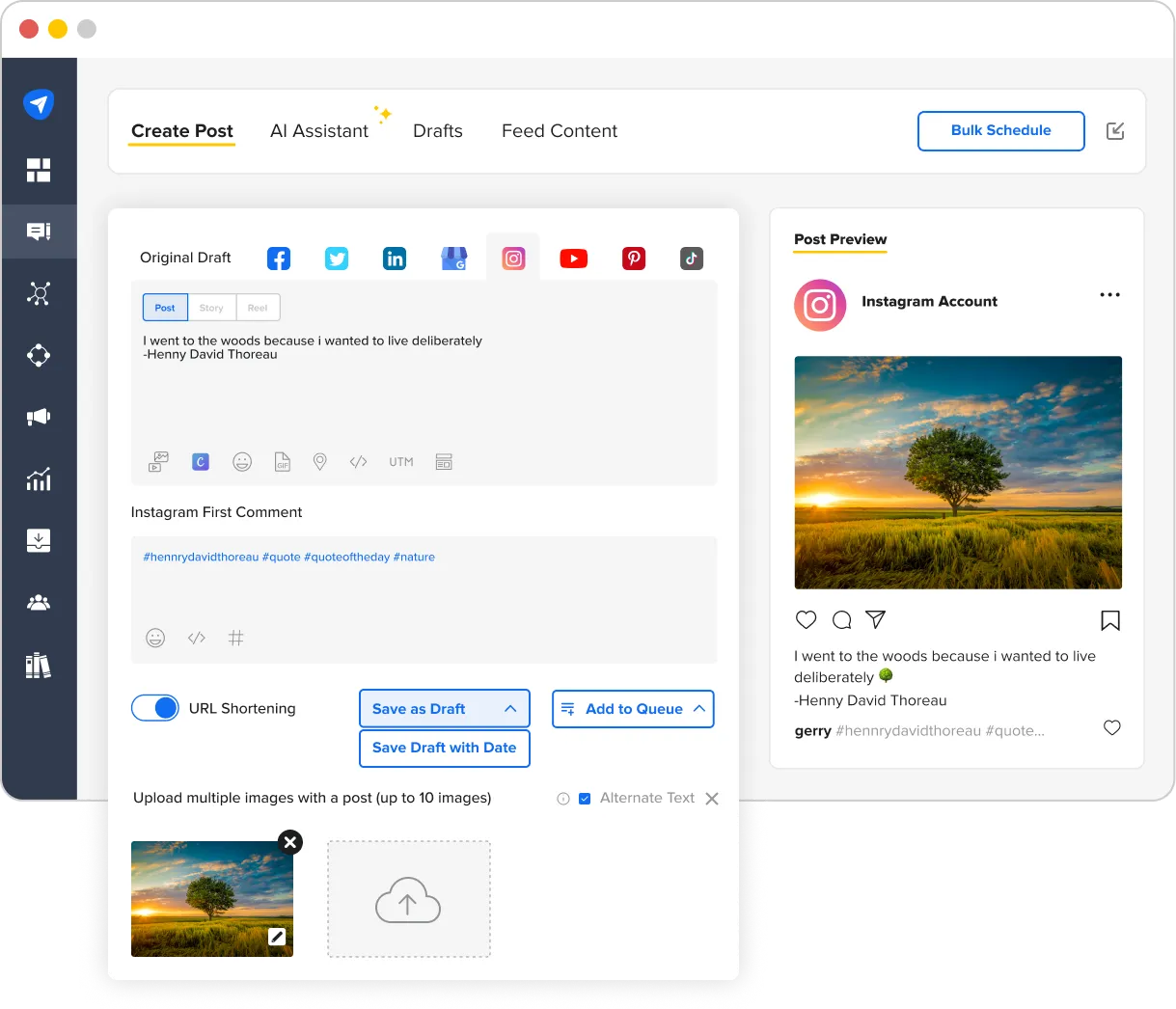
Based on your team’s workflow, you can enable them to get the most out of Drafts on SocialPilot. Now team members can add their creative inputs to Drafts saved with dates for improved brainstorming, content curation, and overall improved content quality with every draft.
This update takes the power of Drafts full throttle and enhances the effectiveness of your teamwork from the get-go.
Try Draft with Dates today and take your creative ideas and posts to market faster. To know how to use the new feature, read the Help Documentation.