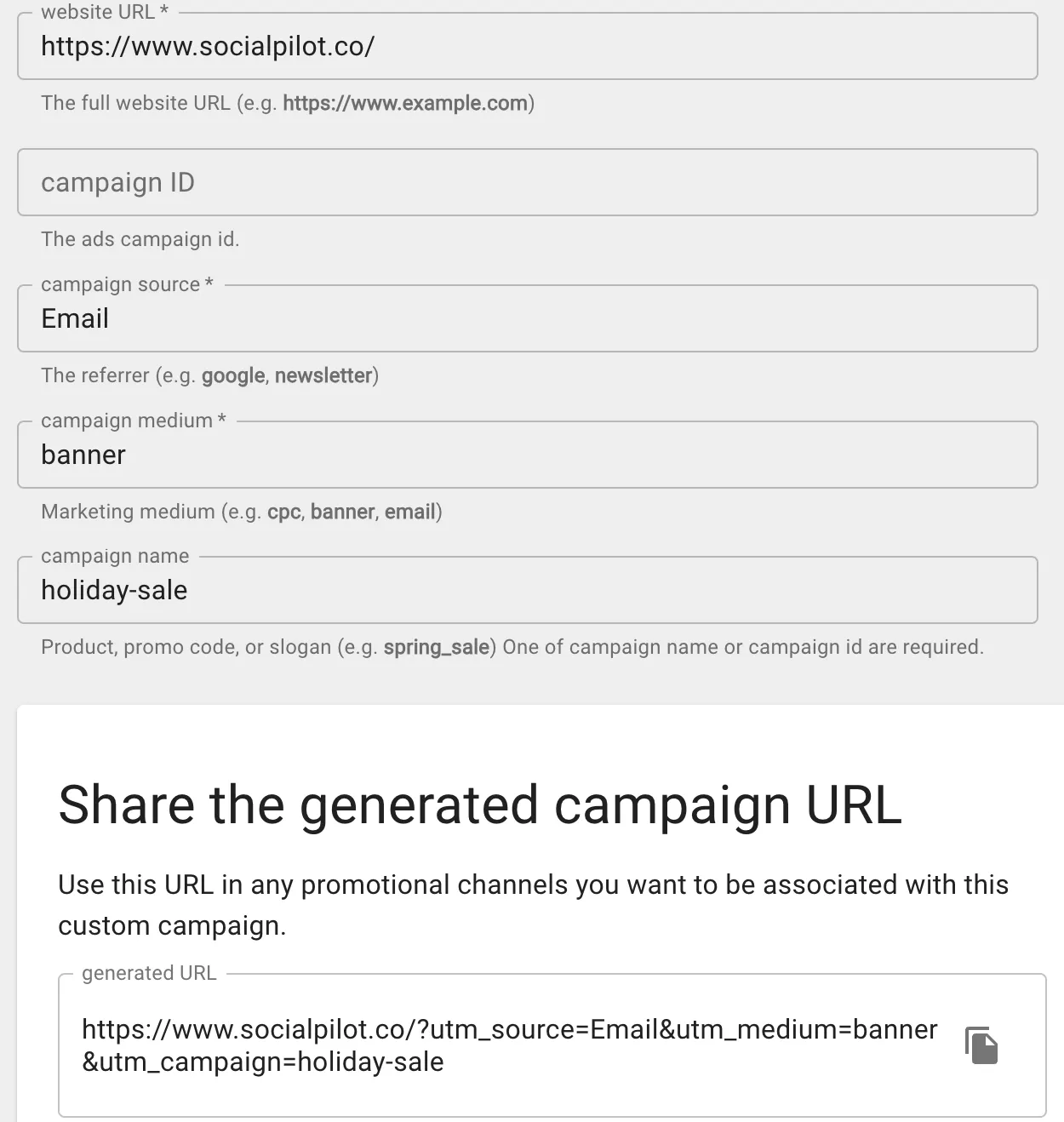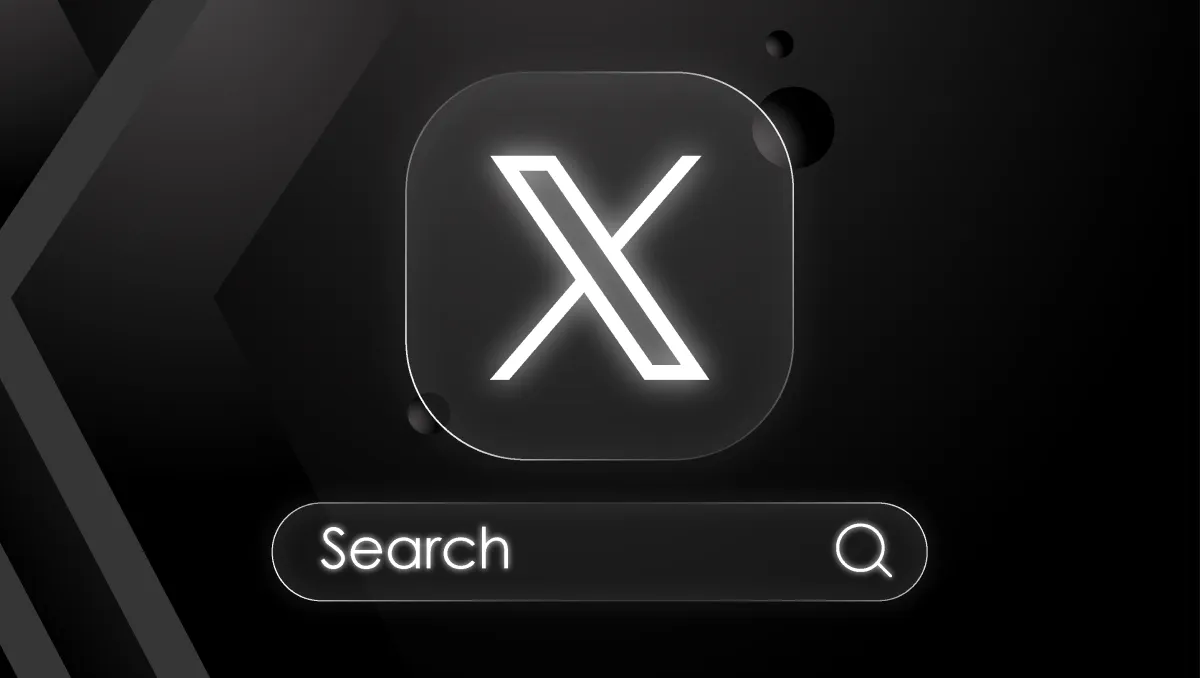More About UTM
UTM codes are an effective mechanism to track the performance of advertisements, links, banners, and other marketing assets. The text code is attached to the URL of the asset and helps the marketer or website owner to record and track the sources, medium, and keywords for incoming traffic to the website.
Social media links can also be tracked with UTM to measure social media success on platforms like LinkedIn, Facebook, Twitter, and Instagram.
So, what is UTM’s primary use for brands and businesses?
By appending specific parameters to the UTM code, marketers can track and assess the performance of different marketing channels, campaigns, and strategies for goals like traffic, conversions, etc.
Website owners can use UTM to enhance the traffic to the website by researching and optimizing for the platform or campaign that brings in the most traffic. Further, in collaboration with other tools, UTM application opens up multiple possibilities for the enhancement and improvement of marketing and website strategies.
How do UTM codes work? Google’s Campaign URL Builder makes it easy to create a UTM code. The tool adds a tracking code to the URL with specific UTM parameters. When a user clicks on this URL, the information is reported to Google Analytics. The latter’s dashboard can give marketers a complete picture of traffic to a website and help optimize strategies and make data-driven decisions.
The UTM parameters typically include the following components:
- Source: This identifies the specific source, such as the website, newsletter, or social media platform, that referred the visitor.
- Medium: This highlights the medium through which the traffic is generated, such as email, search ads, display ads, or social media.
- Campaign: This represents the overarching marketing or promotional campaign associated with the link.
- Term: This is an optional parameter typically employed for paid search campaigns to identify the keyword or phrase associated with the ad.
- Content: This is an optional parameter used for differentiating elements in a single marketing campaign, such as different versions of an ad for A/B testing.
The image below shows how a UTM tag is created and added to a specific URL.