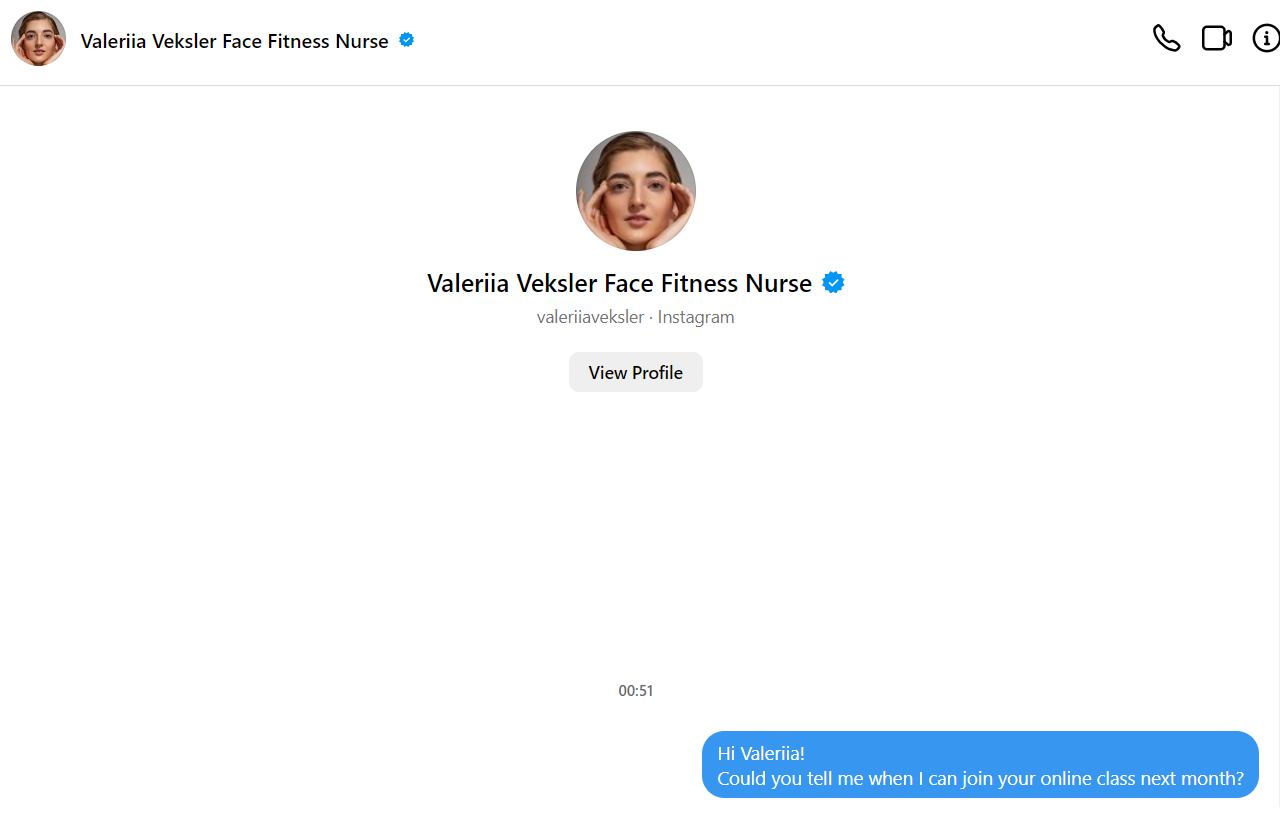More About Topic
Private Messaging became a common feature in the late 1990s and early 2000s when instant messaging systems like AOL Instant Messenger (AIM), ICQ, and Yahoo Messenger became popular. Users could effortlessly engage in private or group talks in real-time.
As time passed, social media networks expanded their private messaging capabilities and introduced options to exchange multimedia information, files, data, and links confidentially. The emphasis on user privacy, security, and the ability to customize privacy settings has grown in priority.
Let’s take you through the workings of Private Messaging:
- PM allows users to interact while ensuring that only those designated may view and reply to the messages.
- PMs include different forms of content, including text, videos, images, files, or links.
- Platforms often provide users with notifications for new private messages.
- Some also use security measures like end-to-end encryption to save conversations from unauthorized access.
You must safeguard your privacy while messaging privately online. Follow these tips to stay aware:
- Go through the privacy settings: Understand the privacy settings of the platform you are using to send private messages. For example, who can send you PMs?
- Opt for best security measures: It is always wise to use platforms that prioritize security. Do not share sensitive or confidential information unless you are sure about the platform’s security standards. For example, features like end-to-end encryption ensure the privacy of your PMs.
- Know what you are sharing: No sensitive information must be shared, and neither one must engage in inappropriate conversations in PMs even though they are private.
- Save yourself from harassment: Use reporting and blocking tools provided on almost every platform in response to the inappropriate behavior of any user.
- Review settings regularly: Make sure to update your private messaging settings regularly. This is to ensure things are consistent with your choices and to deny access to any third-party apps that may have permission to see your messages.
- Look before you click: Never click on links or download attachments from unfamiliar or untrustworthy sources, as this can lead to security threats such as malware or phishing attacks.
The image below shows an example of a private message sent on Instagram to enquire about specific information: