Are you a marketer in search of brand new avenues for marketing your products or services?
If so, you may have come across Pinterest during your search and must be wondering if this visual social media platform is right for your business.
The answer is a resounding yes!
For those who don’t know, Pinterest is a highly-popular visual social media platform that allows users to “pin” images, videos, and infographics onto virtual boards. People actively surf Pinterest to discover new products, and no surprise, they respond well to ads.
Businesses can take advantage of Pinterest ads, as it offers a mix of free and paid advertising tools.
To begin with, combining free and paid advertising tools on Pinterest can largely maximize ROI and conversions. Interestingly, Pinterest also has one of the lowest CPCs among popular social media platforms.
In this article, we’ll show you how to create Pinterest ad campaigns so you can start driving traffic and generating leads for your business.
Why Should Businesses Consider Pinterest Ads?
Users often utilize Pinterest to look for new ideas for inspiration. It’s because of this reason, Pinterest ads work so organically as they aid a user in discovering more.
This makes it an ideal platform for businesses, especially in industries like fashion, food & drink, travel, home decor, and more. Even if your business doesn’t fall into one of these categories, you can use Pinterest ads to boost brand awareness, leads, and sales by sharing captivating and informative images, infographics, and visual guides built around your services or products.
Most importantly, Pinterest is a highly target-oriented platform. When users sign up for Pinterest, they are required to select interests from a list of options.
This allows businesses to show selective ads to users based on their interests, which also results in higher engagement and conversions.
Also, Pinterest ads are an excellent platform for driving traffic to your website or blog. In fact, Pinterest is one of the top sources of social media traffic for many businesses as the ads can be used for selective targets and help businesses become more popular amongst their target audience.
Since Pinterest users are already inclined towards visuals, they are more likely to click on links and visit websites than users of other social media platforms.
What Type of Products Work on Pinterest?
As we mentioned, Pinterest is an excellent platform for businesses in specific industries.
But what types of products or services are most likely to succeed on this visual social media platform?
Generally speaking, categories such as home decor, DIY, crafts, food and drinks, beauty, and fashion tend to do well. However, even if your industry isn’t a part of these domains, there are certain types of content that get more pins than the others.
Popular content on Pinterest includes scenic beauty, humorous pieces, how-to tutorials, DIYs, informative infographics, and creative or visually pleasing imagery. A category popular on Pinterest are Mason Jars. They’ve become quite the rage, thanks to Pinterest.
Try to create content that possesses the traits explained above. It’s even more important if your industry isn’t a favorite on Pinterest.
No matter what kind of product or service you’re selling, the most important thing is to create high-quality visuals that will capture the attention of users and lead them to your website or blog. The key here at Pinterest is to stand out from the crowd.
Now that we’ve gone over some of the reasons why businesses should consider Pinterest ads, let’s take a look at how to create a Pinterest Ad campaign.
How to Get Started With Pinterest Ads?
Getting started with Pinterest Ads is actually quite simple. In fact, the process is very similar to creating a regular Pinterest pin.
To create Pinterest ads, first, you must have a business account. Once you have it, Pinterest Ads Manager should be accessible in the top left-hand corner of the window.
With Ads Manager, a business account can create and manage its Pinterest ads.
Ads Manager is simple to use and comes with all the essential features you need to create high-performing Pinterest ads.
Now that we’ve covered the basics, let’s take a look at how to create a Pinterest ad campaign.
Step 1: Creating a Campaign in Ads Manager

- The first step in creating a Pinterest ad campaign is to log into your Ads manager account and click on the “Create Campaign” button.
- The next step is to pick a goal for your campaign.
For example, “Traffic” will be the best option for most businesses. This goal is designed to drive traffic to your website or blog. - Once you’ve selected your campaign goal, you will be asked to add a campaign name and select a start date. You can also optionally select an end date for your campaign.
- After you’ve entered the basic information about your campaign, you will be taken to the “Ad Groups” tab.
- Now, you will be able to create your first ad group and include your first ad in it.
Step 2: Create an Ad Group
An ad group is a collection of one or more ads that share the same target audience and budget.
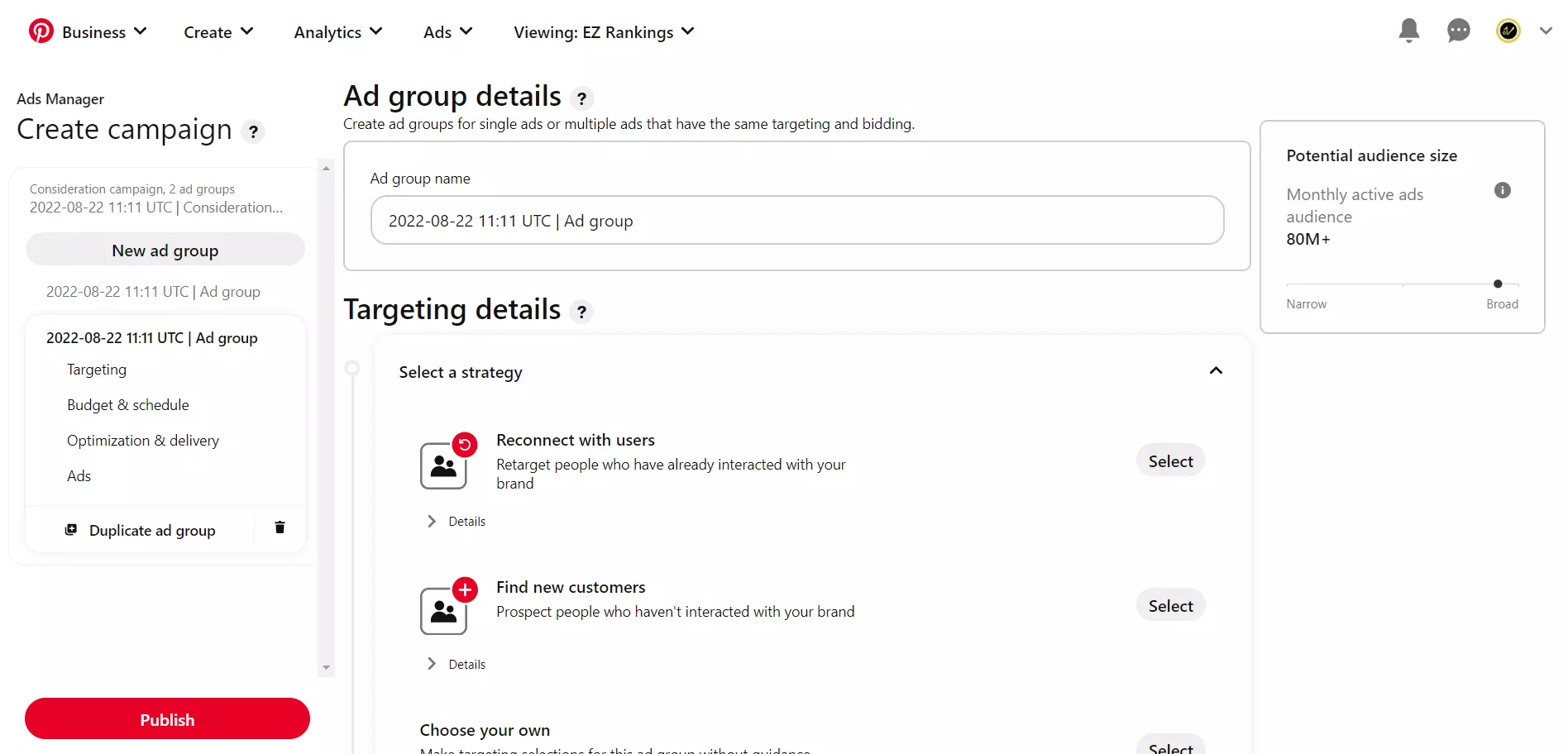
When creating an ad group, you will be asked to select a name for it and set a daily budget. This budget is the amount you are willing to spend on that ad group each day.
You will also be able to select a start and end date for the ad group. However, we recommend leaving these fields blank so that your ad group can run indefinitely.
After you’ve entered the basic information for your ad group, you will be taken to the “Ads” tab.
Additionally, targeting is an essential part of creating an ad group. When you create an ad group, you will be able to select the target audience for your ads.
This is a very important step in creating a successful ad campaign because it allows you to target your ads to users who are most likely to be interested in your product or service.
Step 3: Design Your Ad and Be Creative
After you’ve selected your target audience, it’s time to design your ad. When creating your ad, you will be able to choose the images and the text that you want to include in your ad. You can also add a call-to-action (CTA) in your ad.
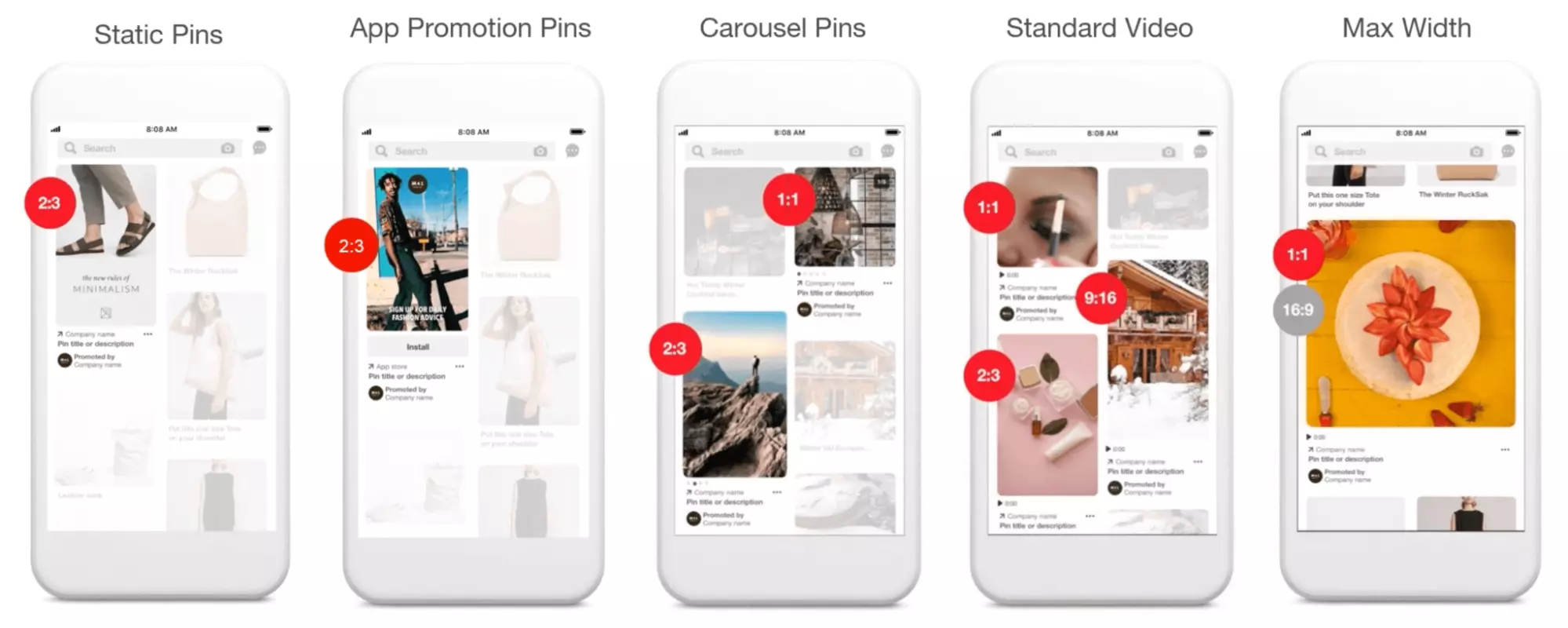
Design the ad in the most effective way possible. To do so, choose a template design that you love. You can either browse templates or search Pinterest, as it has quite a collection of templates itself. Also, don’t forget to apply the necessary photo effects, shadows, or textures to make the image more attractive.
Lastly, don’t forget to make the ad your own. Your business personality should truly reflect through these ads. Make sure you put in all the effort to design the ad to perfection.
After you’ve designed your ad, you will be able to preview it to see how it will look to the users. If you’re happy with the way your ad looks, you can then save it and publish it. Your ad will then be live, and users will begin seeing it in their feeds.
Step 4: Monitor Your Campaign
After your ad campaign is live, it’s important to monitor your results to see how your ads are performing. In Ads Manager, you will be able to see how many impressions, clicks, and conversions your ads are receiving.
You can also see your cost-per-click (CPC) and cost-per-conversion (CPA). When it comes to duration, the ideal time is between 7 to 15 seconds as the user scrolls through their feed.
If you’re not happy with the way your ads are performing, you can always make changes to your campaign.
For example, you could change your ad’s images or text, or you could change your targeting options. Pinterest Ads are a great way to drive traffic to your website or blog.
With Ads Manager, it’s easy to create and manage your Pinterest ad campaigns.
Tips to Make Your Pinterest Ads More Attractive
There are several things you can do to make your Pinterest ads more attractive to users. To save your time, we’ve hand-picked some of the best tips:
Use High-Quality Images
Images are an essential part of any ad, and Pinterest is no exception. When selecting images for your ads, be sure to use high-quality images that are relevant to your product or service.
Don’t mind spending a little on creating professional photos, as it will be worth it in the long run.
Include Your Brand Logo
Every business is after establishing its name and identity in the market. So, whenever you create an ad for your business, make sure it includes your brand logo.
It will help users to remember your brand quickly, and they are more likely to click on your ad when they see it again in their feed.
Choose a Call-to-Action Carefully
Your call-to-action (CTA) is the text that appears on your ad that encourages users to click on it. When selecting a CTA for your ad, be sure to choose one that is relevant to your product or service.
For example, if you’re selling a product, you could use a CTA such as “Buy Now.” Moreover, your CTA should be short, sweet, and to the point.
Use Negative Space
Negative space refers to the blank space around your ad’s images and text. When designing your ad, be sure to use negative space to make your ad more visually appealing.
It’s an important aspect to consider as it can make a big difference in the overall look of your ad.
Add a 160-Characters Description
When designing your ad, add a short description of up to 160 characters. This is an essential part of your ad as it allows you to include additional information about your product or service.
Be sure to use solid and persuasive language in your description to encourage users to click on your ad.
Conclusion
Pinterest Ads are a great way to drive traffic to your website or blog. With Ads Manager, it’s easy to create and manage your Pinterest ad campaigns. Keep in mind the above tips to make your ads more attractive.
Moreover, keep experimenting with different ad strategies to determine what works best for your business. Get started with compelling Pinterest Ads today and grow your business like never before!


