Since the Instagram feature ‘Close Friends’ was released, the dynamic of the social networking app has been reinvented.
The Close Friends feature introduces intimacy in social media and allows users and even businesses to gain more control over their accounts when it comes to Instagram Stories.
This also enables audiences to feel a little more connected and privileged.
In this article, I’ll give you five effective tips that’ll help you understand how to segment your list and use Instagram’s Close Friends for your business. But before we get to the tips, let me answer a few questions you might have about this feature.
What is Instagram’s Close Friends List?
First of all, let me start with a quick question that will get you closer to understanding what the Close Friends List is and why you need it.
Instagram was intended to be a channel for the masses. And in its own irony, perhaps this is why people feel the need to be inclusive in inner niche circles.
Have you ever wished you could share an Instagram Story only with your closest friends or with a selective list of followers? Your answer is most probably YES! Of course, Instagram’s new features allow you to block story sharing from certain people, but realistically for a brand – this is a tricky setting to monitor constantly.
That’s what makes Instagram’s Close Friends feature a savior. The Close Friends feature enables users to create a special list of followers, with whom your business can share private Instagram Stories.
This is a great feature, not only for your privacy but also for a business that wants to share special messages or announcements with only a selective list of customers.
Why is a Close Friends List Important for Social Media?
As Instagram has been growing exponentially over the last years, the line between “friend” and “follower” has become more and more blurred.
If in the beginning social media was a way to better communicate with your friends, nowadays our accounts are like mixed pots of people, from friends and relatives to ex-lovers, coworkers, bosses, and even people we do not know.
It’s this mix of people that makes it uncomfortable for content creators and businesses to share some aspects of themselves or their work with everyone. That’s why the Close Friends List can be the best ally to your privacy on Instagram Stories, not forgetting exclusivity to those that get onto this list.
How Does Instagram’s Close Friends List Work?
When you post an Instagram Story to your Close Friends, only the members from the list will be able to see it. So, how can you identify if it is a regular story posted to all followers or sent only to a close friends list?
Instagram has two ways of showing you this. In the Story tray, your close friends will see a green ring around your profile photo, not the pink regular one. However, if they miss seeing it, while they are viewing the story, Instagram will show them the “Close Friends” icon in the right corner, at the top of the screen.
You can post regular stories and private stories simultaneously. The stories sent to your close friends will always be hidden from the rest of the audience.
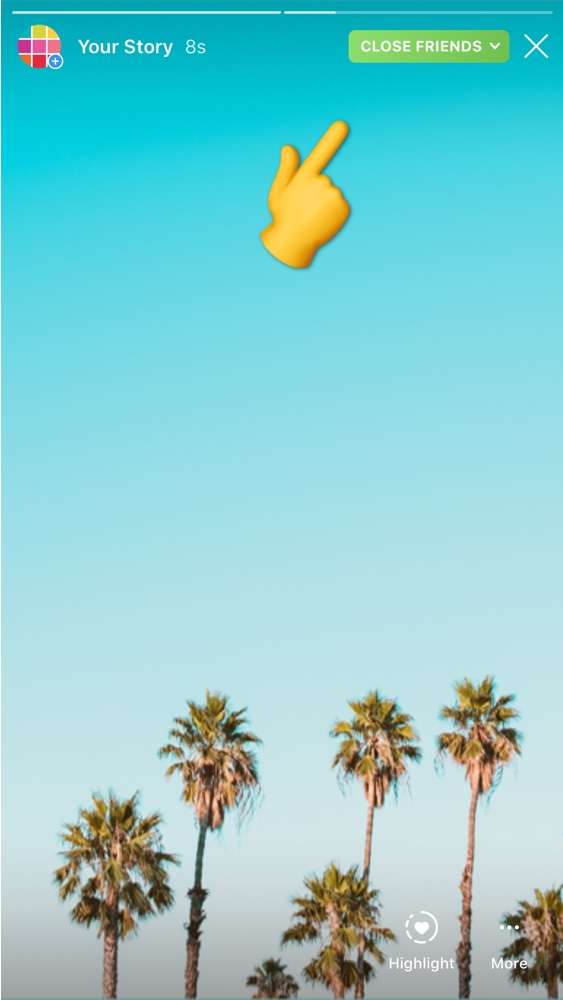
You can also add ‘Close Friends’ stories to the highlights on your profile. While they show up on your highlights, they are still blocked from your regular audience. Your regular audience will continue to have access to all the other Instagram Stories you share publicly.
How to Set Up a Close Friends List?

The first thing you should know about this feature is that you are in complete control of creating the list. It is private and nobody can request to join it or see your actions of adding and removing members. You can create your list from two different locations.
1. Profile Settings
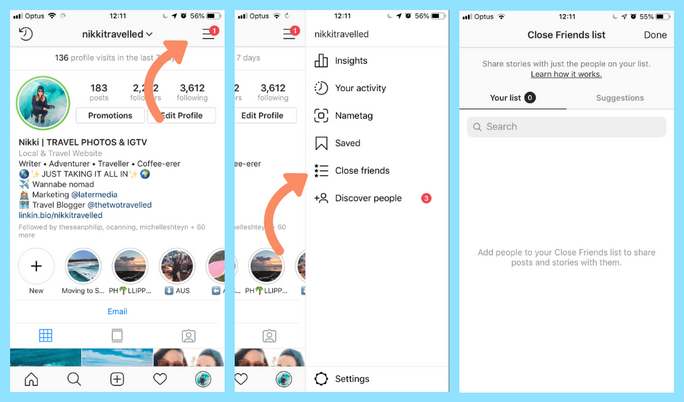
Go to your profile on Instagram and tap on the three-line button situated in the right corner. Then simply select Close Friends.
The list of close friends will automatically open with suggestions of people you may want to add. To find specific persons, you can use the search field. Once you find that user, just tap the green button “Add” which corresponds to that person.
Once the user is moved onto your list, a new “Remove” button will appear next to it. Later on, when you decide to exclude someone from your list, simply tap that button and the user will be removed.
This method allows you to access the list and edit it any time you want. It is also important for you to know that Instagram does not send any notifications to users when they are added or removed from Close Friends Lists. Moreover, there is no limit of how many users your list can contain. Everything is up to you!
2. From Your First Instagram Story Post
Keep in mind that this option of adding people to the list only works when the list is empty.
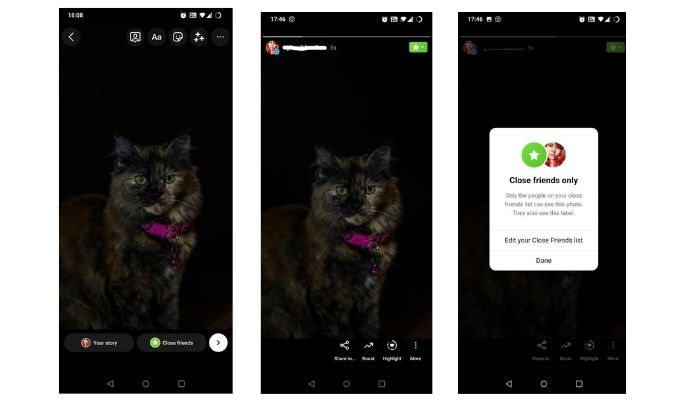
Start creating your story as usual and before sending it, tap the ‘Close Friends’ icon at the bottom. If the list is empty, once it is posted, tap the green icon with the star at the top right.
The option will lead you to a ‘Close Friends list’, after which you can tap on the ‘Edit your Close Friends list’ after which Instagram will suggest people you follow. Following this, you can select the people you want from the suggested list or use the search bar on top to search for specific people.
Important: If you have a business profile and would like to add special customers, don’t forget to follow them as well, as Instagram only shows people you are following at that moment. Also, don’t forget to track the metrics and results.
How to Send Instagram Stories to Your Close Friends List
A crucial aspect of the Close Friends List to consider is that it can only be used while sharing stories, not to the regular posts in your feed – they will remain public. However, the good news is that these can still show up on your Highlights if your Close Friends list goes through it.
Now that you have learned how to set up and send stories for your Close Friends List, let’s take a closer look at how this feature can positively influence your business.
How Instagram’s Close Friends List Can Positively Affect Your Business
First of all, let me share some statistics to underline the importance of Instagram in marketing: more than half of the brands use Instagram and 90% of the top 100 brands in the world have an Instagram account. In the USA, 96% of fashion brands are on Instagram. This being said, there is no doubt that Instagram is one of the main tools for marketing and promotion tactics
Using the Close Friends List while sharing Instagram Stories on your business account will strengthen your relationships with your team, partners, and influencers who promote your brand.
1. Launch Exclusive Content & Offers
Like every successful business, you may offer VIP memberships or create private groups for your customers and followers in order to give them privileged care.
You can use the Close Friends List to your advantage to send exclusive content only to a particular group of people such as discount codes, offers of partnerships, exclusive access to products before their actual launch, special announcements, and personalized messages or videos. See how Confetti Social put out an offer in their Story.

2. Provide Rewards for Top Followers
A faithful follower who – always keeps up with your brand, likes your posts, shares, comments, and advertises your products – is like a small step to success.
Since rewards always represent a huge impact on everyone’s motivation, you may consider delivering special rewards only to your top followers if you add them to your Close Friends list.
3. Use it to Collaborate with Influencers
A trend that has proved to help businesses exponentially in a quicker span of time. Influencers have the power to put your brand on the map with their followers.
Add all the influencers you are working with to your Close Friends list and give them access to special offers, details about your new products, updates, discounts, or information they can use to promote your brand effectively.
See how Artifact Uprising shared information about their ‘guide’ in their Story.
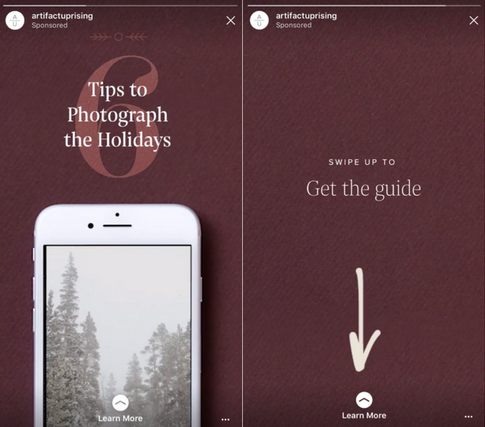
4. Share Private Content with Business Partners and Stakeholders
You should never neglect your business partners’ relationships and mastermind connections. Sometimes, you may want to share private business information with them, behind-the-scenes content, and even vulnerabilities that the rest of your audience should not have access to. This process keeps you in a tight connection with close stakeholders without actually going out of your way to connect with them individually.
With Instagram Close Friends List you can create a beautiful community and a friendly atmosphere with all of your crucial partners. This will help you to strengthen and nourish healthy relationships for your business.
5. Show Gratitude to Your Loyal Fans
Gratitude is the source of prosperity and this rule also applies to your Instagram account. Sometimes you may be too busy to send handwritten notes or write private DMs to each and every one of your loyal followers and customers.
You can add all of them to your Close Friends List and share some “thank you” messages or videos to let them know how valuable they are for your brand.
Of course, you can get more creative than this, there are lots of ideas on how you can show your gratitude towards your faithful fans.
You can also ask such customers for their feedback, be it about increasing your product’s price or introducing a new service.
Summing it Up
For businesses, managing multiple accounts may be tiresome and unproductive. But now, nothing will stop your business anymore from developing and validating your loyal customers or vital influencers thanks to the ‘Close Friends’ feature which makes it easier and more effective than before.
With this Instagram feature, you can place your business on a high level of exclusivity. Creating a friendly environment with a selective group of people, allows you to share private content, something that could never be done on Instagram Stories before.
If you are looking for an easy way to publish and schedule Instagram posts for the right time and day, then our curated list of best Instagram marketing tools can help you.



