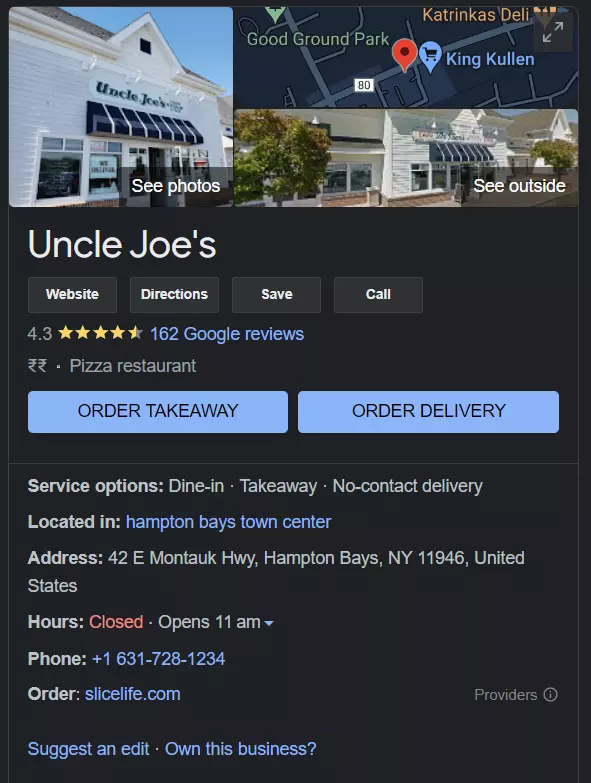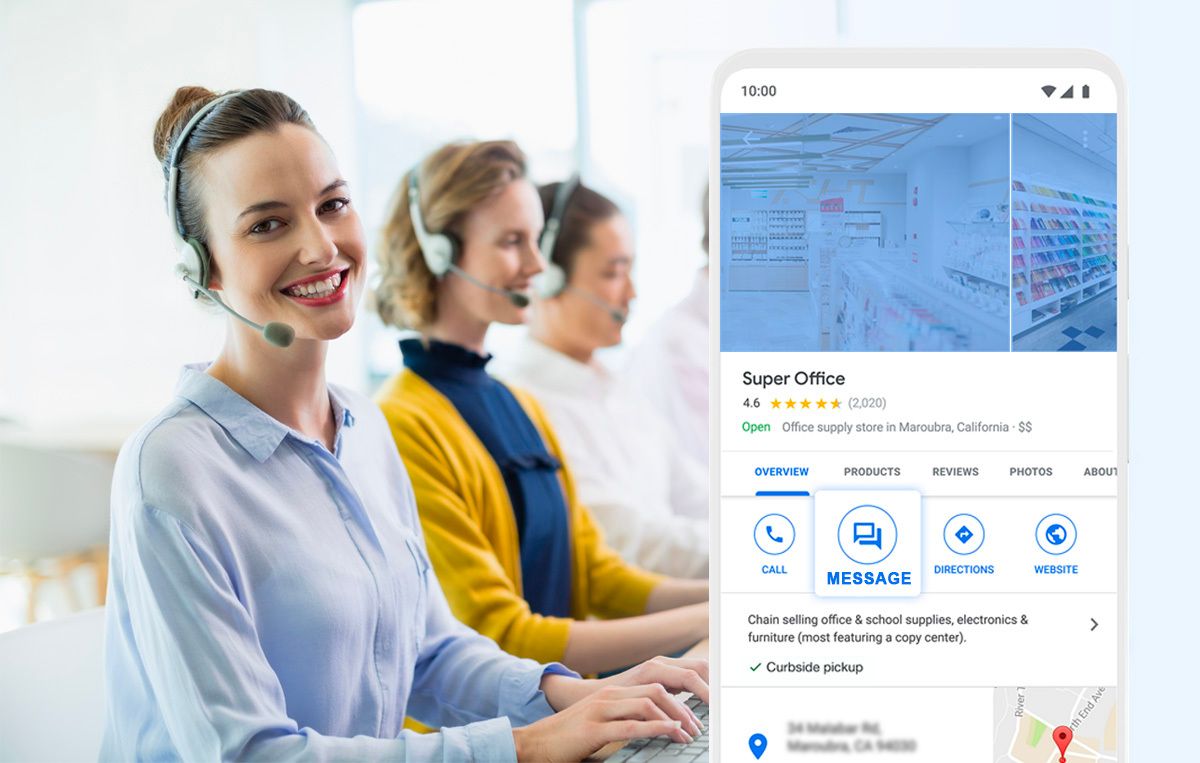More about it:
Google Business Profile is a fantastic tool for businesses looking to step up their online game and reach a wider audience. With Google Business Profile, customers can find your business easily on Google Maps, Google Search, and Google+.
And the best part is you can share updates, promotions, and events with your followers in real time, allowing you to interact with your audience and keep them in the loop. And let’s not forget the analytics.
With Google Business Profile, you can track your performance and see how people interact with your business online. You’ll get valuable insights into how many people are searching for your business, where they’re coming from, and what actions they take when they find you.
Small businesses and startups can benefit a lot! With Google Business Profile, you can reach a large audience without breaking the bank. And the platform is free and super easy to use, so you can focus on what you do best – running your business. And since Google is one of the most widely used search engines, it’s a great way to get your business in front of a large, diverse audience.
In short, Google Business Profile is a valuable resource for any business looking to establish an online presence and reach a larger audience. You can create and manage your online listing, interact with customers, and track your performance all in one place.
Plus, with its free and easy-to-use platform, you can use all the benefits of Google Business Profile to grow your business and increase your visibility.
As you can see in the screenshot below, you can find all the necessary information about the business through their Google Business Profile.