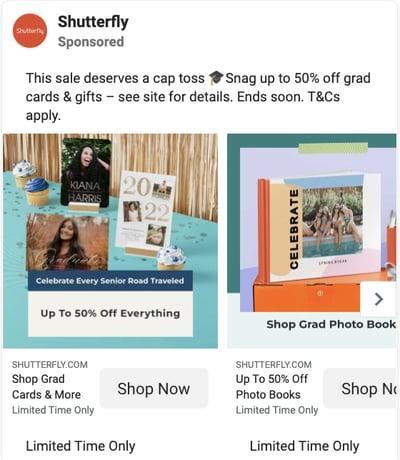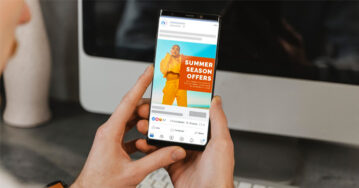More About Facebook Ads
Facebook Ads was officially launched in 2007, three years after ‘Flyers,’ the precursor to Facebook Ads, was introduced on the website.
Slowly, the social media platform improved its ad targeting options and introduced new features for users. Today, Facebook is used by around two billion people, so you can easily find and reach your target audience on the platform.
So, what are Facebook Ads? Facebook Ads are paid advertisements that appear on the Facebook platform, including the Facebook News Feed, Messenger, and other placement options.
With Facebook Ads, advertisers can target specific demographics based on factors such as location, age, interests, and behavior patterns.
You don’t need to be an expert to start your advertisement journey on Facebook. You can simply create advertisement campaigns using some basic tools and track the performance of each campaign with the help of easily understandable reports.
These are the main steps in creating Facebook Ads:
1. Choose Your Objective
What is your main objective for posting an advertisement? This question can be answered by understanding the outcome you want out of the advertisement. The objective could be increased brand awareness, increased application downloads, or increased sales on your website.
2. Choose Your Audience
Billions of people use Facebook. You need to choose your audience depending on location, age, and other factors that best represent your audience.
3. Set Your Budget
You can set your lifetime (the total amount you are willing to spend over the campaign duration) or a daily budget (the average amount you are willing to spend per day) and the period you want that advertisement to run. Advertisers can also set a bid amount or the maximum amount they are willing to pay for each ad impression or click. These limits will ensure you do not end up spending more than you want.
4. Choose A Format
There are many ad formats you can use on Facebook. Advertisers can choose from a variety of ad formats, including image ads, video ads, and carousel ads, among others. Depending on the format, you can customize your Facebook ad accordingly.
5. Place Your Order
Once you have submitted your advertisement, it will go to an ad auction, and then you can reach the right audience.
6. Measure and Manage Your Advertisement
While running your ad, you can edit your campaign and track performance simultaneously through the ads manager of Facebook. Advertisers must monitor their ads’ performance to tweak the budget and targeting strategy as needed to optimize for the outcomes.
The image below is a peek into what an active Facebook ad looks like. The brand in this advertisement has advertised multiple products with various offers.